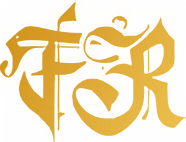Eve of Memory Gameplay Guide
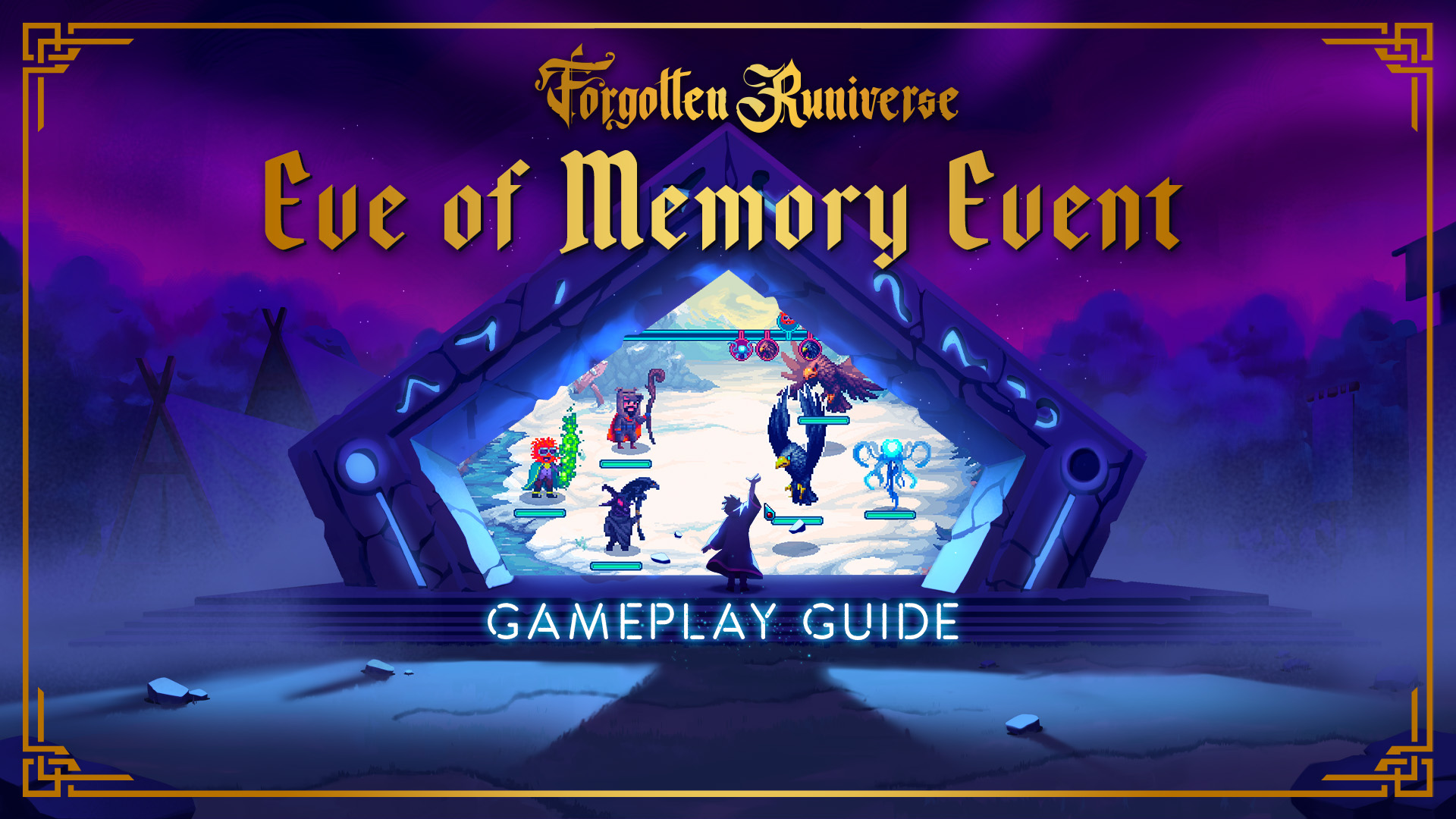
The Eve of Memory event is launching tomorrow, November 8! This post serves as a quick reference guide of how to get started and what you can do in-game!
Contents:
- Getting Started
- Creating an Account
- Creating a Character
- Connecting a Wallet
- Basic Controls
- Playing as Your Wizard
- Using Your Watcher’s Ring
- Playing & Earning Rewards
- Tutorial and Rumors
- Contributing Mana for Rewards
- Crafting and Using Equipment and Memory Crystals
- Grinding for Gear and Mana
- Minting Quantum Gifts
Getting Started
Creating an Account

After heading to https://game.runiverse.world/ you’ll be able to create an account by clicking on “Don’t Have an Account?“. The only thing necessary to create an account and start playing is a valid email address.
Creating a Character

Once you’ve created your account, you’ll need to create you first character. This process allows you to name and customize a character in the Runiverse. Your progress in this demo build is divided by character with no account-wide inventory.
Connecting Your Wallet
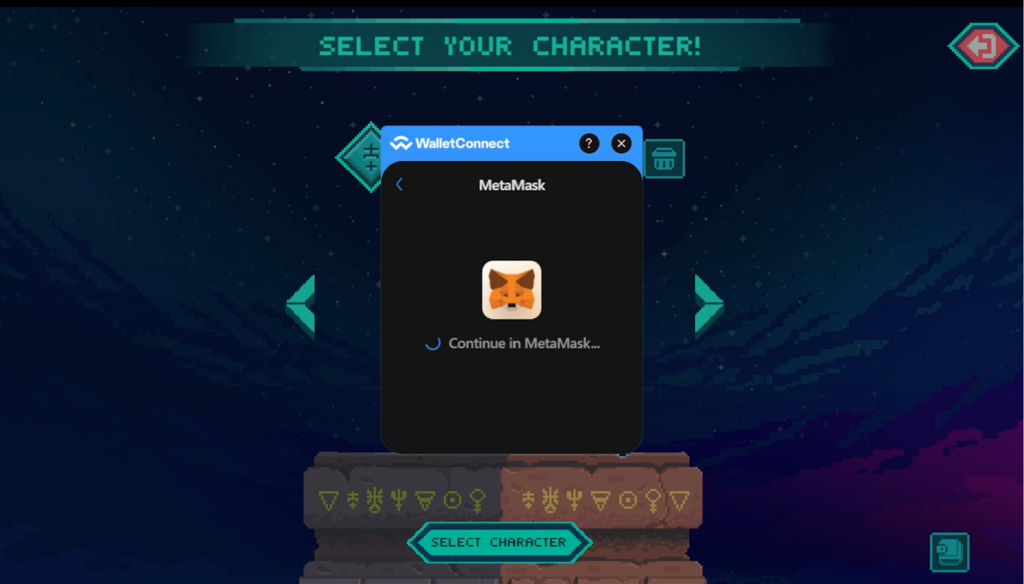
You can connect your wallet after the login screen by clicking the Wallet Connect icon in the bottom right of the screen. This will allow you to use any Forgotten Runes Wizards Cult Wizard NFTs you own in-game, as well as any Forgotten Runiverse Watcher’s Rings. For this limited demo build, you can only connect one Wallet to an account so make sure you choose the one you want to use for both NFTs and any in-game payments!
Basic Controls

After starting the game with a new Character, our helpful guide Alberto will introduce you to the world and give you a quick overview of your in-game controls. You can always find these again by clicking the settings menu in the top left corner of the screen.
Playing as Your Wizard
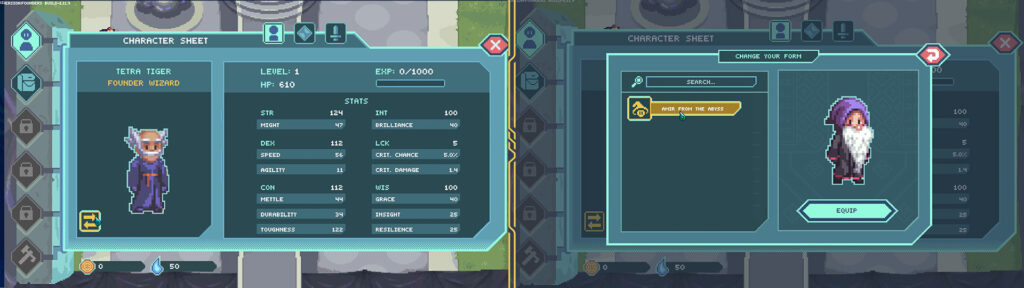
If you have a Wallet connected that holds a Forgotten Runes Wizard Cult NFT, you’ll be able to equip the character as a skin to rep the Cult in-game after completing the crafting tutorial by opening the Character Menu (Press C) and selecting the golden Form Swap button. For this demo event, this is just a skin, but in the full release of Forgotten Runiverse you’ll have a much larger set of benefits from holding a Wizard.
Using Your Watcher’s Ring Benefits

If you own a Watcher’s Ring during the Eve of Memory Event, you’ll be able to ‘tap’ the Ring to claim its accumulated Mana in-game. You can use the menu list in the top right of the game to view your rings and claim their Mana, as well as view any Quantum Gifts of Seals of Tenure you have earned in the event. Quantum Gifts can be minted to Arbitrum to display, trade or sell as well!
Playing & Earning Rewards
Tutorial and Rumors

For this limited demo event, we haven’t yet integrated the full questing system, so quests and the tutorial are presented using a system we call Rumors. (No, we don’t have a rumor mill in the office to churn them out though…). Characters with something important to tell you can be identified by the exclamation mark above their head.
Crafting your Robe

The first thing you’ll do after entering the Runiverse is craft yourself a comfy robe so you aren’t left running around the wilderness in your undergarments! After talking to Alberto, you can head to the North and enter the Forge. Here you’ll find a recipe book and the crafting station. Alberto will give you some materials and direct you through the crafting process once you interact with the Forge by pressing ‘E’ or clicking on it.

After you’ve crafted your new Comfy Robe, you’ll need to equip it. Open the Character Menu by pressing C and Alberto will walk you through that process as well. Each item you equip will have its own stat boosts and affixes that can impact your build.
Making a Memory Crystal

Memory Crystals are enchanted to hold the memory of spells and a magic. These are how you’ll equip new spells like a real wizard! After you equip your robe, Alberto will direct you North to the Mage Workshop to enchant your first Crystal. Luckily for you, he’ll also give you the materials you’ll need.

Once you get to the Mage Workshop, interact with the Crafting Station to have Alberto direct you through the process. Once done, you’ll be able to Equip the Crystal from your Character Sheet (Press C).
Contributing Mana for Rewards

Great! Now you have a Robe and Memory Crystal – you’ll want to stop by the Font of Memory to try out gaining a Blessing in exchange for some Mana that Alberto will grant you.

From there, you can choose to purchase more Mana to keep gaining blessings from the Font of Memory, or continue on your journey into the Runiverse.
Combat Training

If you head to the Training Cave at the Northern edge of the Hedge Wizard Encampment you’ll find some dummies who are more than ready to take a beating.

Once you approach an enemy on the map, you’ll see a notification that you’re about to start a combat encounter – get any closer after the notification pops up and you’ll begin the fight.
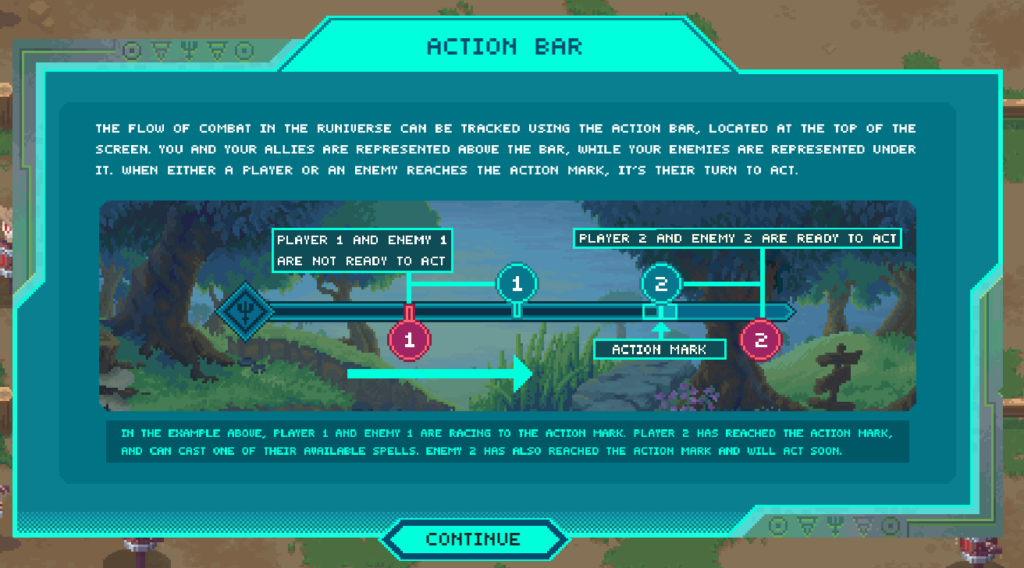
At the top of your screen in combat, you’ll see the action bar. When your character’s portrait reaches the brighter, right hand side of the bar, you’ll be ready to cast a spell.
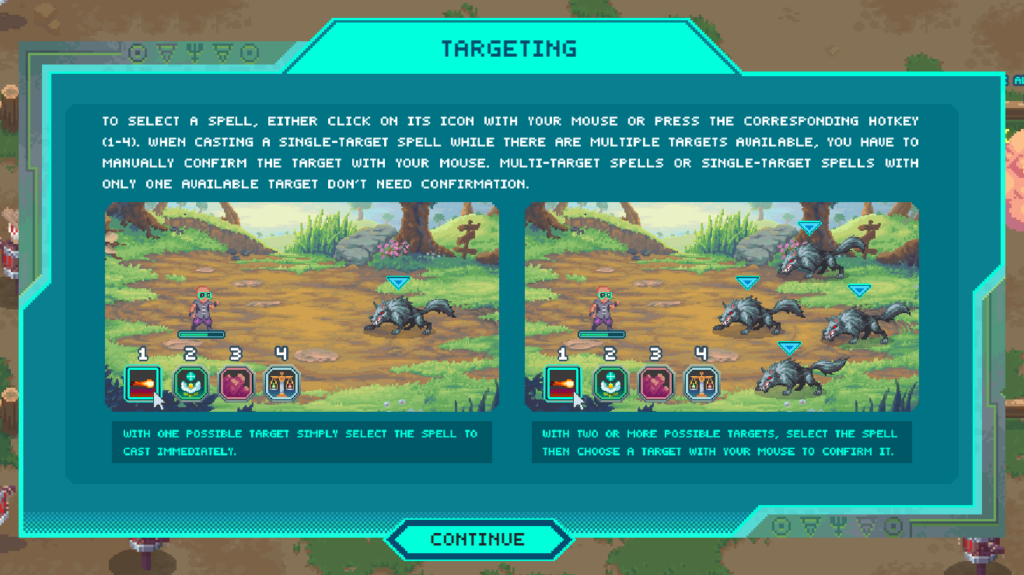
In combat, you can use the 1, 2, 3, and 4 keys as hotkeys to activate your spells (as you’re just getting started, you’ll only have 1 spell at this point) or click on their icon. After activating a spell, you’ll need to select your target. If there’s only one enemy and you’re casting an attack, you’ll automagically cast your spell just by pressing the button.

Completing your training will earn you your first Recipe!
Inscribing a Recipe

You’ll want to head back to the Mage Workshop to Inscribe your Recipe in the Recipe Book and make it available for Enchanting. The Recipe Book can be found inside the crafting building (in this case the Mage Workshop) to the left of the Crafting Station.
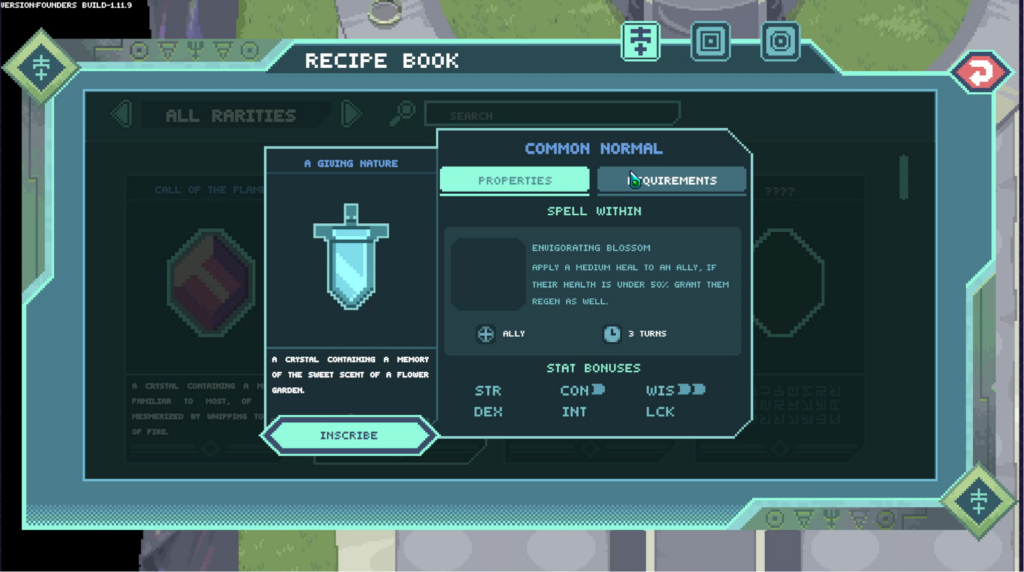
This is where you’ll inscribe new recipes enabling you to craft new gear and Memory Crystals. Simply interact with the recipe book by pressing E and then click on the Recipe you have available to open the option to Inscribe.

With a new Recipe Inscribed head up to the crafting station to Inscribe your new Crystal Recipe and Equip it to unlock a new spell! You’re ready to venture into the world!
Exploring the Runiverse

You have some equipment and a couple of spells, so now it’s time to get more! Head to the West side of the encampment to find Alberto and the City Stone. This is where you’ll begin exploring the Runiverse.

Interacting with the City Stone will let you open the map (also accessible later by pressing ‘M’) to choose an area to fast travel to. You’ll want to start with the Hedge Wizard Maze.
Grinding for Gear

Out on the Hedge Wizard Maze is where your adventure will really begin. We recommend partying up with any nearby players to increase you party size and add the ability to work together! You can do this by clicking the party menu in the bottom right corner of the screen.

Once you think you’re ready to fight, you can venture into the various areas of the world and find the different enemies waiting to challenge you.

Different areas and enemies will have different materials they drop, so you’ll want to explore the entirety of the Runiverse to gather what you need to customize your build and find the most powerful recipes.

You’ll also be able to gather materials from the various gathering nodes of trees, rocks, and more throughout the Wild. You’ll want to collect both to ensure you have the right materials to craft the equipment you find recipes for.
Earning Quantum Gifts
You’ll gain Quantum Gifts from crafting perfect items and as blessings from the Font of Memory. For both of these things, the most beneficial resource you can have is Mana.
The first and simplest way to attain Mana is to directly purchase it from the in-game Store for ETH. We recommend using Arbitrum for this to minimize the gas fees you have to pay.
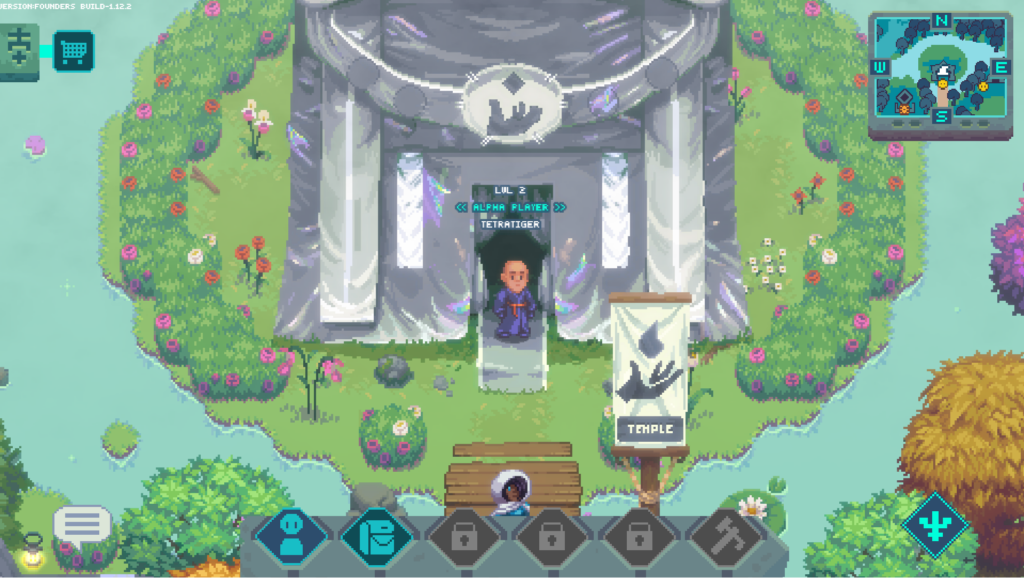
You can also gain Mana by converting crafted equipment and Memory Crystals at the Temple.

Once you’ve earned a Quantum Gift, you’ll be able to mint it directly to Arbitrum from the in-game menu. (This requires a connected wallet and a small amount of ETH for gas.)
We can’t wait to see you in game!